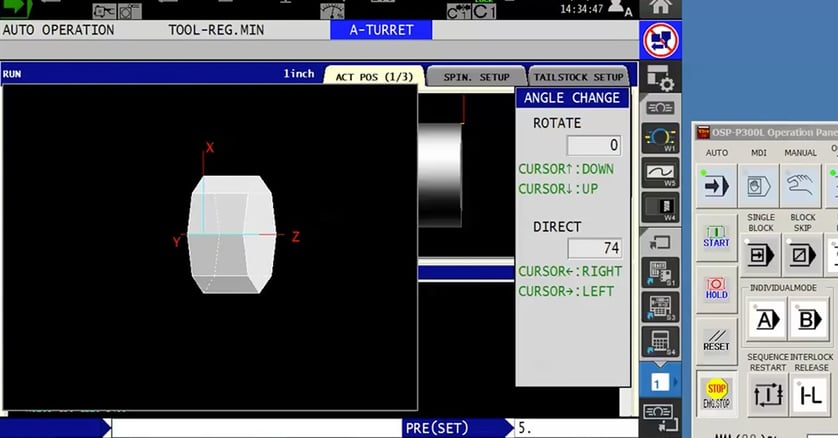
Okuma’s OSP-P300 CNC control is filled with user-friendly tools to make any machining process easier and more efficient. For example, the Easy Operation run screen displays all operator functions on one screen, and the shared database eliminates redundant data entry.
The OSP-P300 also includes a 3D graphics tool that makes it easy to assign images to all of your tools and materials. This video
walks you step-by-step through the simple process of assigning a 3D graphic to both a tool and material used on an Okuma turning center.
There’s a lot more to know about the Okuma OSP control, so contact your local Gosiger facility to learn more about OSP and other advanced technologies that can enhance your manufacturing processes by reducing cost, improving part quality and increasing productivity.