3 Reasons Your CNC Machine Shop Needs an iPad
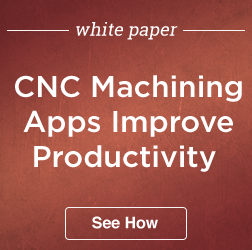 Conceived as a personal gadget for Internet access, e-reading, playing games, and managing music, photos and more, iPads are now finding their way into the business world. But do they belong in a manufacturing setting? They just might. In addition to tens of thousands of apps, the iPad’s size, lightness and instant-on capability make it more convenient than a typical laptop, and easier to protect from harsh environments. There are several ways machine shops can use iPads to improve productivity. Here are three:
Conceived as a personal gadget for Internet access, e-reading, playing games, and managing music, photos and more, iPads are now finding their way into the business world. But do they belong in a manufacturing setting? They just might. In addition to tens of thousands of apps, the iPad’s size, lightness and instant-on capability make it more convenient than a typical laptop, and easier to protect from harsh environments. There are several ways machine shops can use iPads to improve productivity. Here are three:
Communications: With FaceTime or Skype you can have sight-and-sound conversations with your operators from virtually anywhere, whether you’re on- or off-site. So if there’s a problem that’s holding up production, you can see and hear about it immediately. You can even have conferences with your supplier’s technical advisors or with your own experts located in other facilities. Of course, you can also take and send photos, and send and receive emails or text messages. And if your machine controller has the capability to send alerts during unattended operation, you can receive them on your iPad as well.
Accessing Information: Using one of several file-sharing apps, your operators can instantly access and adjust production schedules, read part prints, check inventories and more, right on the shop floor. Which means less downtime and more time making parts. It also means they can view instructional videos, read technical bulletins and research machining data without leaving their work area. There are even productivity apps such as Machinist Calculator SFM, Material Calculator Metal & Materials, and Milling and Machining that help workers quickly calculate spindle speeds, cutting speeds and much more.
Note Taking: Losing that scrap of paper with the important note about how to improve a machining process, address a machine problem or speed up changeovers is annoying at best. Using the Notes app on the iPad eliminates the problem. Don’t like to use a keyboard? Then try the Penultimate app. It lets you write, sketch and organize your thoughts freehand. Or you can simply talk to your iPad using the Dragon Dictation app to record your notes, convert them to written words and file them for safekeeping.
If any of these examples make sense for your operation, maybe it’s time to take a look at all of the productivity apps available and consider equipping your people with iPads.