Protecting Your Passwords
 Although we’ve never become a truly paperless society, we all have an incredible amount of information stored digitally in a variety of locations. Gigabytes of both personal and business information are on our computer hard dives, backup drives, servers and in the “Cloud.” Of course, we’re secure in the knowledge that our most sensitive data can only be accessed via a secret password. But how safe are those passwords?
Although we’ve never become a truly paperless society, we all have an incredible amount of information stored digitally in a variety of locations. Gigabytes of both personal and business information are on our computer hard dives, backup drives, servers and in the “Cloud.” Of course, we’re secure in the knowledge that our most sensitive data can only be accessed via a secret password. But how safe are those passwords?
Fact is, the incidents of identity theft and corporate espionage are increasing, and recovering from such events can be extremely costly and time-consuming. So security experts suggest that we take a hard look at the passwords we use and how well we protect them.
First, cyber criminals are adept at piecing together bits of personal information to discover passwords, so you should stay away from using birthdates, phone numbers, anniversary dates, your name or initials, family member’s names, and even your pet’s name as part of your passwords. Date of birth, for example, is easily found through public records. But how do they know where you were born? Consider the information you may have posted on your business Web site, LinkedIn, Facebook or other social sites. For many of us, all of the clues are on the Internet in one place or another.
To help thwart the bad guys, make your passwords more complex. Instead of a simple word or word/number combination, create passwords or pass phrases that include letters, numbers and other characters such as !#$%^&. Some password protected sites and programs also allow you to use combinations of upper and lower case letters.
Additionally, it’s a good idea to use unique passwords wherever sensitive data is stored. Using the same password over and over increases the likelihood that you’ve handed over the keys to the kingdom to a hacker who successfully breaks your code. This, of course, means you have to keep track of a large number of passwords, which can be a problem. Fortunately, there are a number of password manager applications that enable you to place all of your passwords into an encrypted database that you can access via your computer or mobile devices.
Keeping your passwords secure takes a bit of effort, to be sure. But the payback is potential savings of time and money along with greater peace of mind.
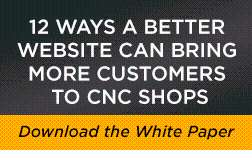 |