Should Your CNC Machine Shop Upgrade to Windows® 8?
 The majority of businesses, including many manufacturing companies, rely on a version of Microsoft’s Windows® operating system for their PCs and enterprise systems. So far, however, few businesses are rushing to upgrade to Windows 8, the latest-and-greatest version. One reason is that it’s a radical departure from the previous Windows operating systems. Another is that IT people are often uneasy with the first iteration of any new operating system, fearing bugs that could disrupt workflow, and the time it takes for users to get up to speed on the new system.
The majority of businesses, including many manufacturing companies, rely on a version of Microsoft’s Windows® operating system for their PCs and enterprise systems. So far, however, few businesses are rushing to upgrade to Windows 8, the latest-and-greatest version. One reason is that it’s a radical departure from the previous Windows operating systems. Another is that IT people are often uneasy with the first iteration of any new operating system, fearing bugs that could disrupt workflow, and the time it takes for users to get up to speed on the new system.
Of course, every shop must make its own decision by evaluating the possible benefits and drawbacks of upgrading. Here are a few of each that may help you decide what’s best for your enterprise:
Benefits
- Compatibility. Many businesses use laptops tablet, smart phones and other devices tablet along with desktop computers, but iPads or Android-based tablets and phones work on operating systems that don’t fully integrate with Windows-based desktops and laptops. The good news is that Windows 8 is available on a growing number of mobile devices from Hewlett Packard, Sony and others, so you now have the ability to operate all of your devices on Windows 8.
- Improved security. Microsoft has built-in a number of security features that help protect Windows 8 computers from viruses, Trojan horses and other malware. While not a replacement for more sophisticated anti-virus software, these features offer a more robust first line of defense. Windows 8 also reportedly has a more advanced encryption system that should make hacking into your files more challenging.
- Increased operating efficiencies. Windows 8 boots up quite a bit faster than Windows 7, makes backups faster and easier, and wireless connectivity is reportedly much smarter and quicker.
Drawbacks
- Not so great without touch-screens. Much of the new user interface that is designed to make accessing applications and files faster and easier works best on a touch-screen capable PC or other device. However, for those using non-touch-screen PCs and laptops, navigating the new interface takes a number of additional keystrokes, so much of the efficiency is lost.
- Installation issues. A number of online reviewers suggest that the installation process was a bit cumbersome, even for those with a good deal of technical expertise and experience. If you plan to replace existing hardware with new machines equipped with Windows 8, this is not a problem. However, if you wish to keep your existing computers and don’t have resident IT experts, upgrading could be a challenge.
- User complaints. Early adopters of Windows 8 have identified a number of annoyances including the need to shift from the Start screen to the desktop and back to move between applications, the inability to change the appearance of the Start screen, APPs that can’t be closed once running, and some odd locations for commonly used functions such as “shut down.” Some of these, no doubt, will be addressed in future releases or updates.
Upgrading to any new operating system is always a matter of weighing the pros and cons. From all indications it would be wise to thoroughly investigate the advantages and disadvantages of upgrading to Windows 8 before taking action.
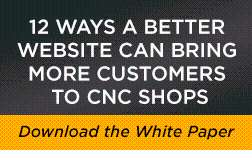 |